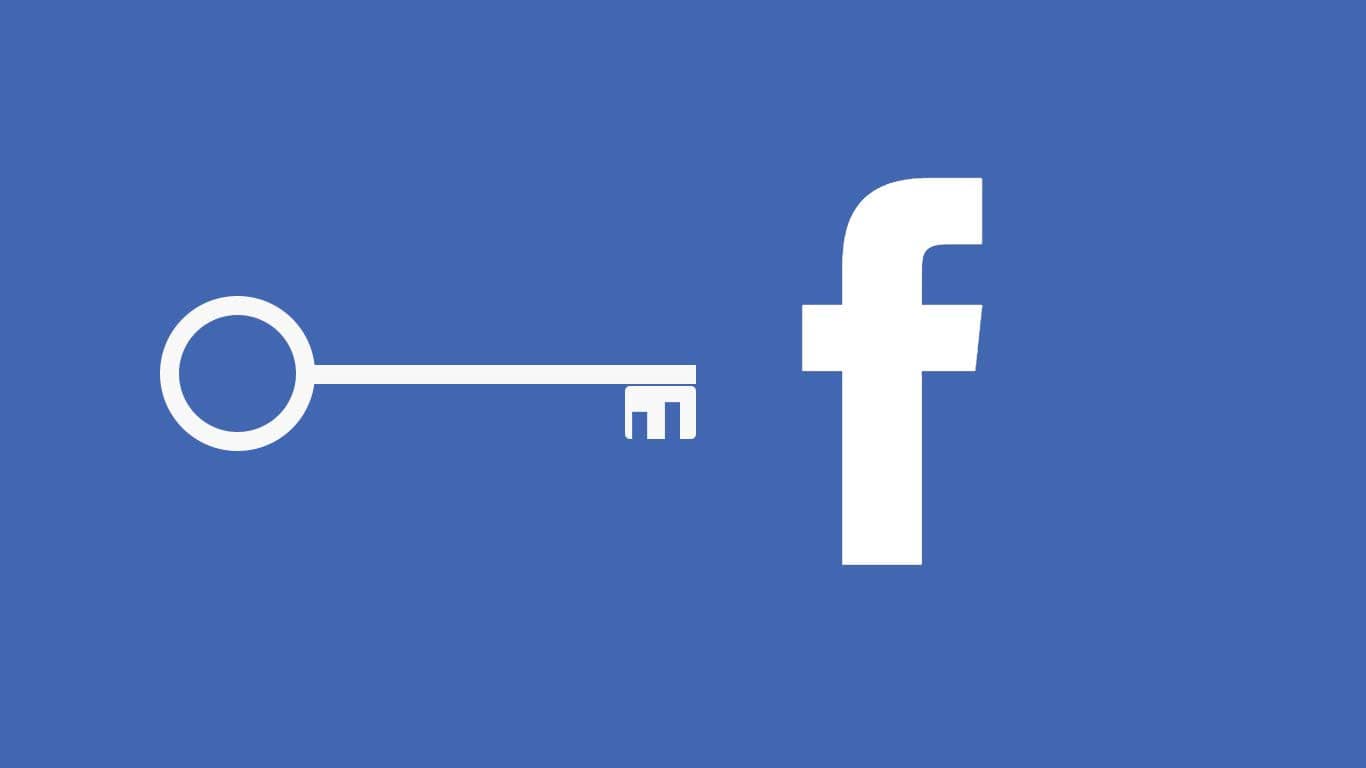When traveling abroad, one of the worst things that could happen to you is finding out that you can’t access your social media accounts. And if you’re a Facebook addict like most people, then it becomes a bit cruel.
Despite the success and the huge convenience Facebook brings, countries like China, Iran, Tajikistan, and North Korea have blocked its use. Several others have restricted the content on most Facebook pages. So, if you’re ever in these countries, this is the harsh reality you have to live with.
Or maybe not.
How to bypass Facebook restrictions
While most governments are serious about these restrictions, people have found easy ways to circumvent them. Some of the most effective methods include:
Use a VPN
Using a Virtual Private Network (VPN) is the most effective way to bypass Facebook restrictions in any country. It provides you with an encrypted tunnel that hides your IP, ensuring that neither your ISP nor Facebook can know where you are.
However, there being hundreds of VPNs out there, most of them may not be able to work. As a rule, avoid free VPNs and opt for the paid versions instead. Use one of the best VPN providers in the market for the best results.
The best thing about VPNs is that they can unblock more than just Facebook. You can access streaming sites like Netflix and Hulu and live stream broadcasting channels globally.
Additionally, ensure that the VPN you choose doesn’t store your logs, ensuring that your privacy remains intact.
Use Facebook’s IP address
Another easy way to unblock your Facebook account is by accessing it’s IP address directly. This method works only if the domain name, Facebook, is blocked and not the IP address. So, all you have to do is locate Facebook’s IP address and use it on your browser.
To do this on a Windows machine, open the Command Prompt or the Terminal on Mac, and type ping.faceebook.com then press Enter. The pc will connect to the Facebook site, and then you’ll see a series of numbers displayed on the screen.
The IP address is the 12-digit number in groups of threes, separated by periods e.g., 123.345.567.890. Keep in mind, this only works if the IP address isn’t blocked!
Use a proxy server
You can also try using a proxy server to unblock your Facebook account. Proxies operate like the mediator between your device and the Facebook server. Most proxies are free to use while others charge a small fee. You might also need to work around several settings before you have it up and running. Nonetheless, they are very effective and reliable.
Web-based proxy servers can also do the trick when unblocking your Facebook. These proxies connect you to a public giving you anonymity when connecting to your Facebook account. Like the proxy servers, web-based are also free to use. The biggest downside of using this is the huge volumes of adverts you’ll have to bear.
Tweak your DNS server settings
Some people have also had some success unblocking Facebook by tweaking their DNS server settings. They do this by changing their DNS server to that of Google Public DNS. Keep in mind that this method may not always circumvent Facebook restrictions.
Here’s how to do this on your Windows PC:
- Open your control panel and find the Network Sharing Centre under ‘Network and Internet.’
- Click on ‘Change Adapter Settings,’ then right-click on your active connection adapter, then click on properties.
- Now right-click and find ‘Internet Protocol version 4 (TCP/IPv4) and select the properties
- Enable the ‘Use the following DNS addresses’ and enter 8.8.8.8 as your DNS server address.
Use Tor network
When tweaking your DNS server fails, there’s always the option of using Tor Browser to route your data traffic in its numerous relays globally. This is a fantastic way to go about it, and it works most of the time.
However, using Tor browser takes a toll on your speeds and causes a lot of latency. Therefore, even though you’ll get around the restrictions, your speeds will only frustrate you.
Final thoughts
When traveling abroad, there are many surprising things you can expect. However, you don’t have to lose touch with your family and friends just because Facebook is restricted. All the above tips have proven to work against Facebook restrictions, but the one that never fails is using a VPN.
So, if you don’t want to keep trying out different solutions, arm yourself with a good VPN, and enjoy your Facebook experience abroad!